Printer sharing in a home network : using network printer or print server
Question
I have a plan to create a home network because I still have to attach my printer
directly to one of my computers every time I want to print something from it.
I learn that printer can be shared by all computers in a network.
How can I share printers in my home network?
Answer
There are basically three solutions for sharing printer(s) in a home network,
i.e. dedicating a computer (desktop PC or laptop) to a printer, adding a print server, or using a network printer.
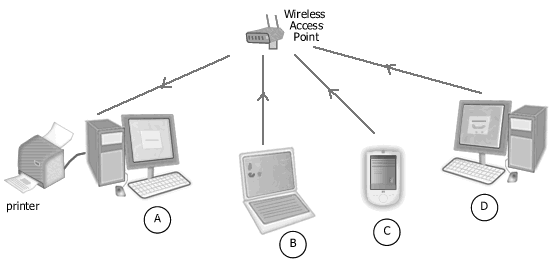
First Solution:
printer sharing in a home wireless network
Computers B, C, D send print jobs to a printer through computer A.
In a typical home network installation, attaching a printer to one of
the computers and turning on printer sharing on that particular
computer is the most practical solution. Using this solution, the
printer is connected to the network via this computer, therefore
it uses this computer resources (e.g. memory, processing power)
when handling any printing instruction from any computer in
the home network. You can use any type of printer having parallel
or USB port. This solution has the potential to clog the
computer to which the shared printer connects if it handles too many print jobs and this
computer is also used for working with many applications.
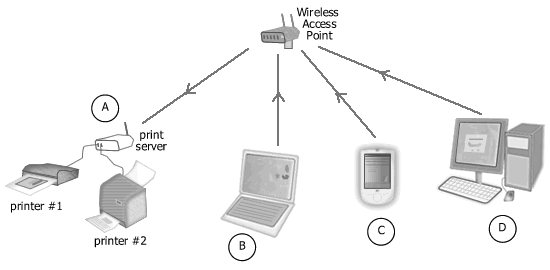
Second Solution:
printer sharing in a home wireless network
Computers B, C, D send print jobs to a printer through print server
A.
If you have or plan to add more printer to your home network, then
using a print server is your best solution. Print server is a
device that has memory, processing power, and interfaces to
handle all printer connections in a network. It takes over the
function of a dedicated computer in the first solution above. A
print server has network interfaces (Ethernet/Wi-Fi), antenna (in
case of wireless), and connectors (LPT or USB) for printers. A
print server usually can be configured through a web browser. A
print server is not necessarily a separate device, it is
integrated with broadband routers in many products. However, for the best
network and printing performance, it would be better to use a separate
print server.
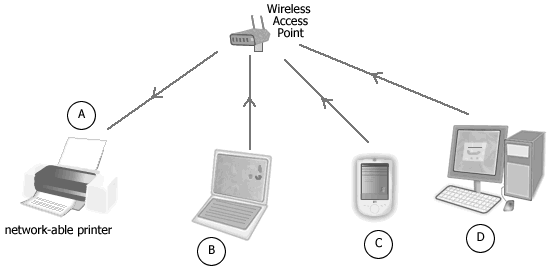
Third Solution:
printer sharing in a home wireless network
Computers B, C, D send print jobs to network printer A.
If you plan to replace your old printer with the new one, and come
across a printer of your choice which is network-ready (i.e.
having Ethernet/Wi-Fi or other network interface), then you can
connect this printer directly to a hub/switch/access point/router. You don't
have to dedicate a computer or a print server to this printer
because your home network sees it like other computers, that's as one of
network devices. The drawback is this type of printer is usually
more expensive and limited in models than average printers.
You might be able to network-enable your ordinary printer using a printer adapter.
Printer adapters for Ethernet and Wi-Fi are available now in the
market. But a specific printer adapter product is usually only compatible with
certain printer models.
Which solution is the best? It depends on your requirements and
budget. The first solution is the cheapest because it doesn't need additional hardware
but it requires a computer to be always on to handle all print
jobs. The
second solution gives flexibility, better printing management, and
network resources allocation, but you have to buy additional
equipment. While the third solution is the simplest and in most
cases supports ad-hoc mode for direct connection without
networking hardware (e.g. hub/switch/access point/router).
|