Networking Guide : Network Components
Repeater receives signal from a transmitter, amplifies it, and
retransmits it to a receiver. A repeater is put in a network
to extend the network to a longer distance or a greater
area. There can be more than one repeater between a transmitter and
a receiver, however the number of
repeaters is not unlimited, because
additional repeaters may introduce more interference or noise.
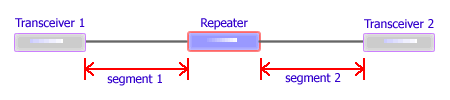
Picture: Repeater
A repeater extends the reach of transceivers 1 and 2.
Note: Transceiver is transmitter and receiver.
Repeater is also known as regenerator. Some vendors name it range
expander or line (cable) extender.
When you have two or more networks with different layer 2
protocols, such as Ethernet,
HomePNA,
HomePlug, and wireless LAN
(Wi-Fi) you can connect the networks using a bridge. Bridge is also
used to split a network into separate segments. This is intended
to filter traffic and create an efficient network.
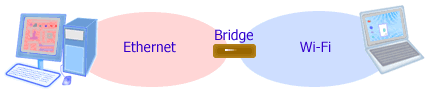
Picture: Bridge
A network bridge enables communication between two computers at different networks.
A bridge function can be handled by a software application. In Windows XP, when you
install two or more network adapters, a Network Bridge is automatically created
for you. A Network Bridge icon will appear in the Network Connections
folder.
However in Windows XP Service Pack 2 (SP2), a Network Bridge will be created only after user confirmation.
This behavior is in line with SP2 main goal, that's to improve computer and network security.
|