Networking Guide : Network Components
Residential gateway is basically a router that is configured to
enable the sharing of a single Internet connection (subscription)
by multiple users in a home network. However when you buy a residential gateway, it most likely
incorporates other functions such as hub, switch, wireless access point, or bridge.
Some residential gateways also already include broadband
(cable/DSL) modem.
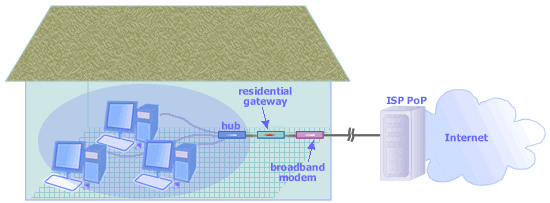
Picture: Residential Gateway
Residential gateway hides a home network from the Internet.
By using a residential gateway to connect your home network to the
Internet,
you don't need to always turn on a computer as an
ICS host.
With a residential gateway, you don't have to manually set an
IP address for each
computer in your network because a residential gateway usually
has DHCP server. Using DHCP, IP address for each computer is
assigned dynamically by the residential gateway.
A residential gateway also keeps your computers anonymous
on the Internet because it translates the IP address of each
computer to an IP address assigned by the ISP. This function
is called Network Address Translation
(NAT).
Besides, a residential gateway protects your home network
from intruders that try to gain access through certain applications
in your computers because it has
built-in
firewall.
Residential gateway is also known as broadband router or Internet
gateway device (IGD).
Gateway functions to connect two completely
different networks. It performs protocol translation. Although gateway is considered a Layer 7
device in many publications, it actually works across the seven layers of the
OSI Model.
In Internet Telephony, a gateway connects the VoIP network to
the PSTN.
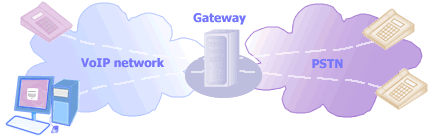
Picture: Gateway
VoIP/PSTN Gateway performs protocols and signaling translation,
so a VoIP-enabled phone or PC can communicate with a regular phone.
|