Home Networking Guide : Connecting to the Internet
2. All computers connect to the Internet through a residential
gateway (also known as broadband router). A residential gateway hides the home network from the
Internet. Its IP address
is seen from the Internet while all home computers are assigned
private IP addresses. Most residential gateways have
built-in firewall and
not only work as a router but also incorporate other functions,
such as switch, wireless access point, bridge, and print server. Today's residential
gateways usually have web-based configuration software that
is more user-friendly than the manual setting in the old day's routers .
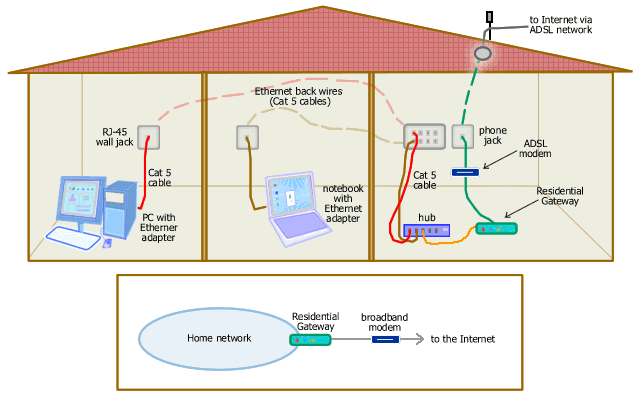
Figure: Connecting to the Internet through a
Residential Gateway
In the example above, the home network uses Ethernet.
Direct connection, wireless LAN, phoneline network, powerline network
or hybrid (mixed) network can be used for this purpose.
| Home Network Internet Connection Sharing |
| 1. |
Scenario
1: One computer acts as an ICS (Internet Connection Sharing)
host
that connects directly to the Internet, other computers connect through it. |
|
| 2. |
Scenario
2: All computers connect to the Internet through a Residential Gateway. |
|
| 3. |
Only ONE Internet subscription and ONE broadband modem (DSL or
cable modem) are needed to connect all computers to the Internet. |
|
| 4. |
Basically, all types of Internet connection can be shared, including dial-up
using telephone line. But bandwidth requirement must be taken into consideration. |
|
|
|