Windows XP Networking Guide : Bluetooth services - PAN
Personal Area Network (PAN)
This service is used to join a personal area network (PAN)
or to connect to a Bluetooth network access point (NAP).
To join a PAN, open the Network Connections folder. On the right pane under
Personal Area Network, select the Bluetooth Network Connection
icon. On the left pane under Network Tasks, click "View Bluetooth network
devices". On the Bluetooth Personal Area Network window that
appears, click the name of the device that
you want to connect to, and then click "Connect". If there is no device
in the list, click "Add" to install
Bluetooth devices. A Bluetooth device must support PAN profile to
be discovered and included in the list. If it doesn't support PAN
profile, it will not be displayed as a result because this operation
combines device discovery and service discovery in a run.
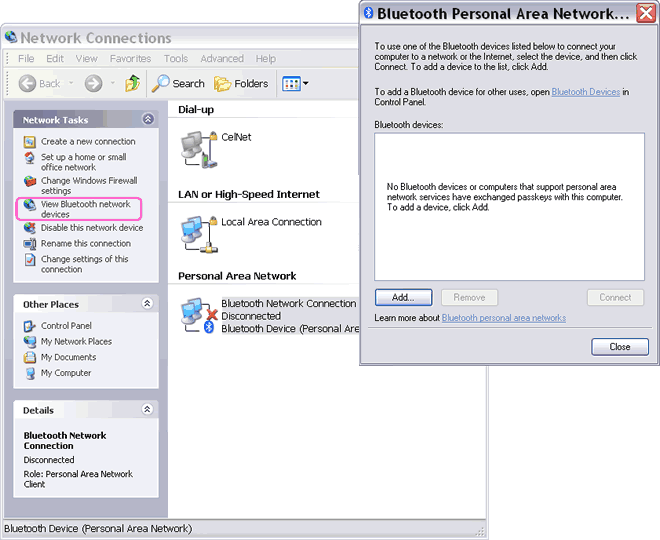
Picture: Joining a Personal Area Network (PAN)
Bluetooth network access point (NAP) is a Bluetooth device that has a connection to (or part of) a LAN or
a WAN (such as the Internet). If your computer has no connection to a LAN or the Internet, but wants to access
the LAN resources (i.e. files, folders, drivers, printers, and
other peripherals) or the Internet, you can connect your computer to a Bluetooth NAP
from the
Bluetooth Personal Area Network window.
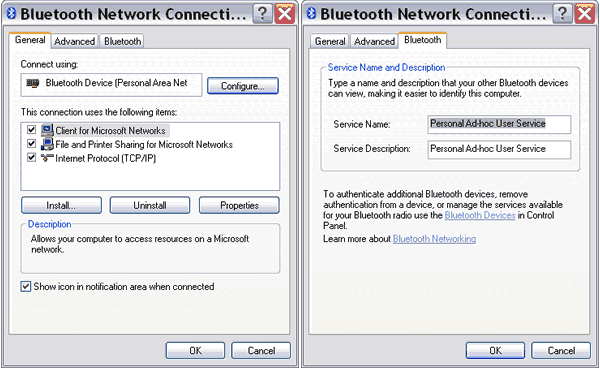
Picture: Select "Change settings of the connection" under Network Tasks
to view or change Bluetooth Network Connection properties.
There are three device
roles in PAN profile, i.e. NAP, GN (group ad-hoc network) and PANU
(PAN user). Your computer running Windows XP SP2 can't assume a GN
role so it can only join a group ad-hoc network that has been initiated
by another Bluetooth device. As a PANU, your computer can access a
LAN or WAN via a Bluetooth NAP, join a group ad-hoc network (PAN)
via another device with GN role, or connect directly to another
PANU.
Also see PAN
profile and
the
step-by-step guide for creating a PAN.
|