Windows XP Networking Guide : Bluetooth services - HID and
HCRP
Keyboards and mice
The HID (Human Interface Device) service allows you to work on
your computer with a Bluetooth keyboard and/or mouse. This service
is used to connect a wireless keyboard or mouse to your
computer.
To install a Bluetooth keyboard or mouse, you must first use
your ordinary (wired) keyboard and mouse. Then turn on your
Bluetooth keyboard or mouse and make it discoverable (visible)
usually by pressing a button. From the Bluetooth Devices window,
click Add to open the
Add Bluetooth Device Wizard. Select the "My device is set up and
ready to be found" check box, and then click Next. Click the
discovered keyboard or mouse, and then click Next. Follow the
remaining instructions to supply a passkey and start a Bluetooth connection.
Printing
The HCRP (Hardcopy Cable Replacement Profile) service enables a
computer to connect to a printer via Bluetooth. To
install a Bluetooth printer, use the same procedure as the
installation of other types of printer, i.e. via the Printer and
Faxes window. The Printer and Faxes window can be accessed from
Control Panel. Under Printer Tasks, click Add a Printer to open
the Add Printer Wizard. Click Next.
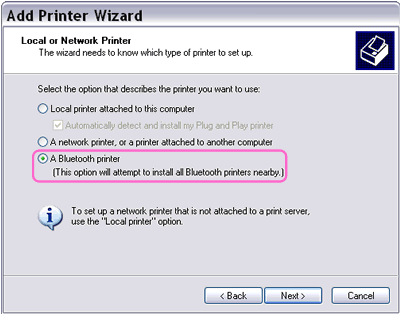
Picture: Installing a Bluetooth printer using the Add
Printer Wizard
In Local or Network Printer, select "A Bluetooth printer". This option only appears if your PC
is Bluetooth-enabled. If it is not there, you must attach your
Bluetooth dongle to your PC. Click Next to start Bluetooth
printers discovery and follow the instructions on the wizard to
install the necessary driver.
Also see Bluetooth HID profile and HCRP.
|