Exploring workgroup computers and shared folders-printer
15. Check whether your network has been alive by browsing My Network Places to see if the shared folders/drives/printer are listed.
And if you have given
the same workgroup name on both computers, both computers must
be shown on the right pane of Network Connections
folder when you click "View workgroup computers" under Network Task. To
see the shared content on each computer, double-click the computer
name. But you must have configured each shared file/folder/drive/printer
on each computer before.
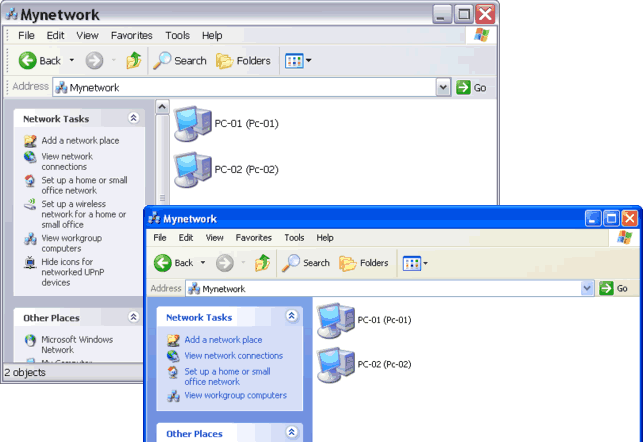
Figure: If you've typed the same workgroup name on both computers,
the computers will appear on My Network Places.
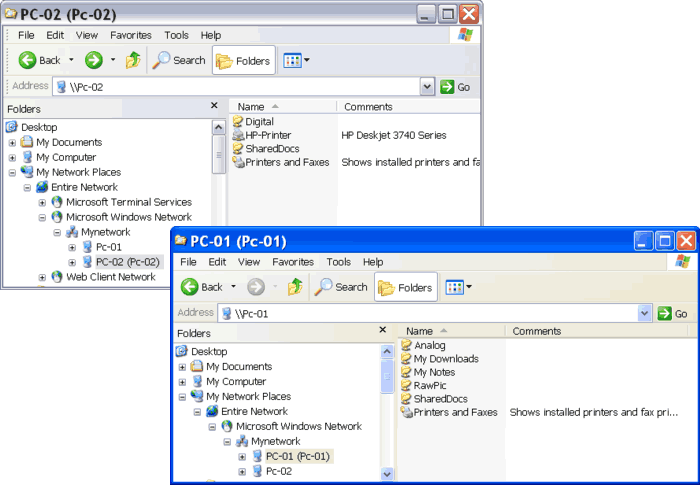
Figure: If you've enabled folder and/or printer sharing on
each computer,
they will appear on My Network Places.
|