Disconnecting the PAN
To end the PANU-to-PANU direct connection from the Laptop, on Network
Connections folder right click Bluetooth Network Connection and select
View Bluetooth Network Devices to open the
Bluetooth Personal Area Network Devices window, select the Desktop icon
and click Disconnect.
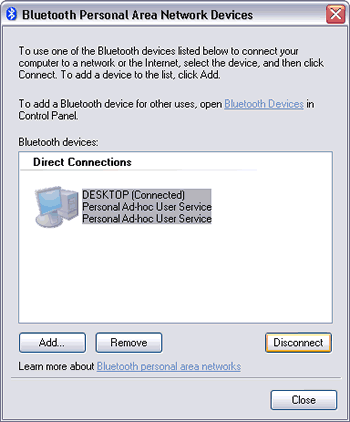
Disconnect from the ad hoc network
via Bluetooth Personal Area Network Devices
Summary
Two devices (computers) that support PAN service as PAN User (PANU)
can be connected together in an ad hoc network running TCP/IP. Both
computers are able to share resources and run other TCP/IP services, but
since the network is client-to-client with no server, this ad hoc
network can not be used for LAN access or ICS (Internet Connection
Sharing).
|