Home Networking Guide : Connecting to the Internet
Without a network, if you have multiple computers at home and
every computer wants to connect to the Internet, then you must
equip each computer with a modem. And if all users want to connect
to the Internet at the same time, you must have several Internet
subscriptions, one for each user.
With a home network you can share an Internet subscription and
the necessary hardware. Two scenarios for sharing an Internet
connection in a home network are described below.
1. One computer (desktop PC or laptop) is set up as an ICS (Internet Connection Sharing)
host. The ICS host acts as a gateway that connects to the Internet directly
while other computers connect through it. Consequently, it
must always be turned on whenever other computers want to access the
Internet. In this scenario, the ICS host represents other
computers on the Internet and has a public IP address.
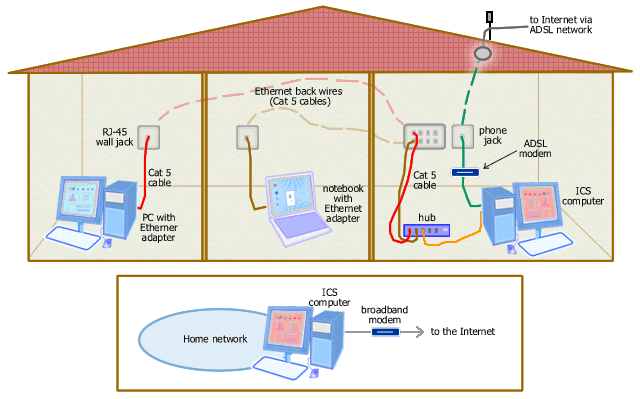
Figure: Connecting to the Internet through an
ICS computer
In the example above, the home network uses Ethernet.
Direct connection, wireless LAN, phoneline network, powerline network
or mixed network can be used for ICS.
The computer that you choose as an ICS host must be
the most powerful since it works as a router that has to forward traffic to other computers
and it must have a firewall installed to protect itself
and other computers in the home network from outside intruders that might
attack your network when it connects to the Internet.
WinRoute and WinProxy are popular
software that can help you set up Internet connection sharing
using this configuration. You can also use built-in ICS
application of Windows 98SE or later. You can do any Internet activity or browse any website on
a particular computer independent of other computers,
and depending on your ICS software and its setting, a user (client) computer may be able
to start or stop an Internet connection in the ICS host.
Sharing an Internet connection through an ICS host computer is suitable for small network
that has few computers. If you add more computers to your network, the ICS host might
slow down. If the ICS host loses the Internet connection or hangs,
your other computers will lose the connection too.
|