Exploring workgroup computers and shared folders-printer
7. If you followed the previous steps to share files and
printers, now both computers can see each other. Shared
files/folders/printers in one computer can be explored and
opened from the other computer on the direct Ethernet connection and vice versa.
-
In Windows
Vista, open the Network and Sharing Center, on the left pane under
Tasks click View computers and devices or click Network from the Start
menu to open Network folder. Both connected computers' names/icons will appear here.
Double-click a computer's name/icon to see what's shared in it.
-
In Windows XP, open My Network Places. Under Network Tasks on the left pane, click
View workgroup computers.
Both computers' names/icons will be displayed on the right pane.
The shared folders and printers appear if a computer name/icon is double-clicked.
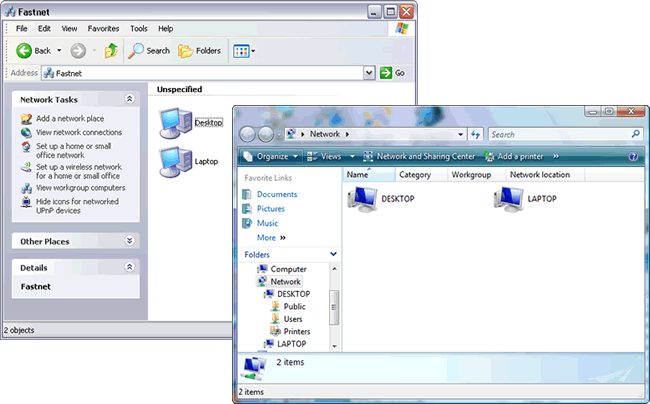
Picture:
Viewing workgroup computers on the Local Area Connection
from Network folder (DESKTOP - Windows Vista)
and My Network Places (LAPTOP - Windows XP).
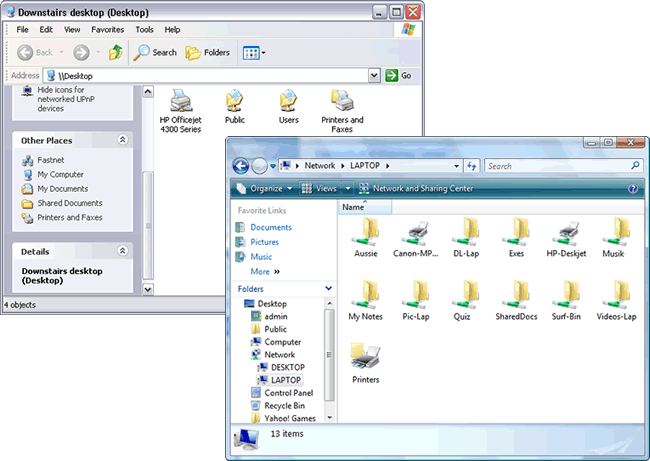
Picture:
Exploring shared folders and printers on each computer
from Network folder (DESKTOP - Windows Vista)
and My Network Places (LAPTOP - Windows XP).
|