Troubleshooting tips - part 2
The Sharing tab doesn't appear on the
Properties window of the to be-shared Internet connection on the
host computer.
- This indicates your would-be ICS host computer only have one network
connection, i.e. the Internet connection. To fix this, you should install
another network (Ethernet) card and configured it for a LAN/direct connection.
Sharing can't be configured on the Internet connection or the network card
(Local Area Connection) that connects to
the broadband modem/router due to WMI error or internal error.
-
WMI error and
internal error are usually caused by Windows instability after
a driver update, an application installation, or Windows Update
installation. At many times, these problems can be fixed from
System Restore (Control Panel>System and Maintenance>Backup
and Restore Center>Repair
Windows using System Restore or Start>All
Programs>Accessories>System Tools>System Restore). You can
choose either the recommended restore point or
choose a different restore point. A restore point was created
when Windows completed a device driver update, a program
installation, or Windows Update installation that changed system
files. If using System Restore you still can't fix these problem,
you can open the related services from Computer Management Console
(Control Panel>Administrative Tools>Computer Management). To
restart WMI
service, choose Services and Applications, then Services, then
Windows Management Instrumentation, on the Properties window make
sure the service status is
Started. For a more complex problem, type the words exactly
as shown on the error alert window on your favorite Search Engine,
you'll find several top forums discussing this specific error on
its search result.
The host's Ethernet card IP address has changed to gateway IP
address 192.168.0.1 but the client's still retains its APIPA IP
address of 169.254.x.y. Both computers lose the connection and the
computers' names/icons disappear from Windows Explorer until the
client's IP address changes to 192.168.0.x.
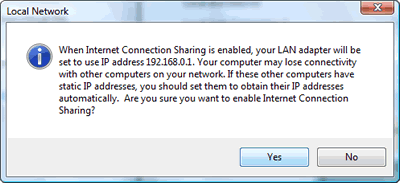
Picture:
Windows alert when ICS is going to be enabled and
the client still bears 169.254.x.y IP address.
- On the client's Network Connections folder, right click
the Local Area Connection that corresponds with the connected
LAN (Ethernet) adapter and select Repair. The IP address will
then change to something of 192.168.0.x format.
|