|
Internet Tethering over Bluetooth Setup on the Second Computer
11. When all the three computers have been connected to the iPhone 3G as a PAN NAP/PAN
server, the Network Map shows all Windows Vista computers connected to the iPhone 3G as an Internet gateway. The Windows XP computer is actually connected as
well but not placed on the map.
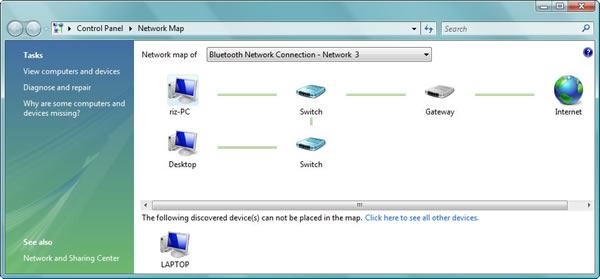
Picture. The iPhone 3G is
an Internet Gateway connecting all computers to Internet.
12. Besides sharing the iPhone 3G Internet connection, you can see shared files/folders/printers
on other connected computers. Although the transfer speed is limited to 1 Mbps,
but this capability is a plus compared to Internet Tethering over USB. You can use
Internet Tethering over Bluetooth to make a small temporary (ad hoc) network in no time at home/work or
on
travel.
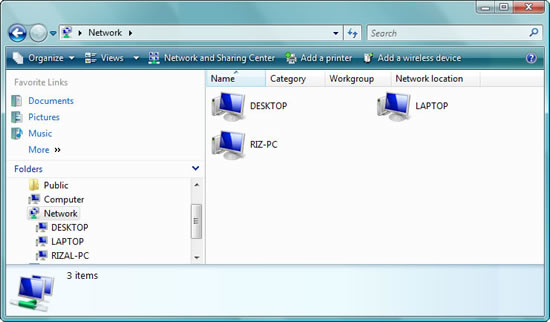
Picture. All connected
computers appear on Windows Vista Network folder.
|