Internet Tethering using iPhone 3G - Introduction
Introduction
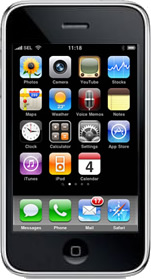 Today,
we are presented with many alternatives of Internet access. The variety of
Internet access devices and Internet access methods allows us to stay connected
anytime anywhere. We frequently use computer (Windows PC/Mac/Linux, desktop,
notebook/laptop, netbook) to access Internet. But at many occasions, we use
other portable/mobile device such as smartphones with any OS (i.e. Symbian/Blackberry/Windows
Mobile/Android) with large screen to surf the Web,
especially while not staying at our desks. Both types of devices, computers and
mobile terminals, can have independent access to Internet. And several options
are available to provide Internet connectivity for these devices. The old
dial-up over phone line has long been abandoned by many, although it's still
there. The established broadband services, namely the kind of DSL and cable, or
even the more advanced FTTH are around us and ready to serve our need to stay
connected all the time. The latest trend is to connect to Internet wirelessly
over Wi-Fi which has been proliferating and some sorts of mobile broadband, such
as 3G/3.5G technology (WCDMA, EVDO, HSDPA/HSPA) and the so-called 4G
technology (WiMAX or even the new comer
LTE). Today,
we are presented with many alternatives of Internet access. The variety of
Internet access devices and Internet access methods allows us to stay connected
anytime anywhere. We frequently use computer (Windows PC/Mac/Linux, desktop,
notebook/laptop, netbook) to access Internet. But at many occasions, we use
other portable/mobile device such as smartphones with any OS (i.e. Symbian/Blackberry/Windows
Mobile/Android) with large screen to surf the Web,
especially while not staying at our desks. Both types of devices, computers and
mobile terminals, can have independent access to Internet. And several options
are available to provide Internet connectivity for these devices. The old
dial-up over phone line has long been abandoned by many, although it's still
there. The established broadband services, namely the kind of DSL and cable, or
even the more advanced FTTH are around us and ready to serve our need to stay
connected all the time. The latest trend is to connect to Internet wirelessly
over Wi-Fi which has been proliferating and some sorts of mobile broadband, such
as 3G/3.5G technology (WCDMA, EVDO, HSDPA/HSPA) and the so-called 4G
technology (WiMAX or even the new comer
LTE).
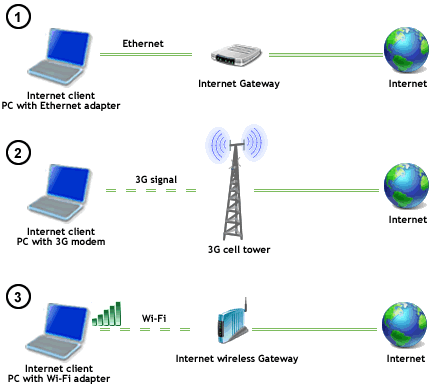
Picture. PC connects to Internet thru LAN,
WWAN (3G), and WLAN (Wi-Fi).
|