|
Internet Tethering over USB Setup on Windows Vista Computer
6. The IP settings of Apple Mobile Device Ethernet
should be configured to allow dynamic address assignment by DHCP server. This is done
by selecting Obtain an IP address automatically and Obtain DNS server address
automatically. Although this is the default setting in Windows, it's worth looking
if you experience troubles while connecting.
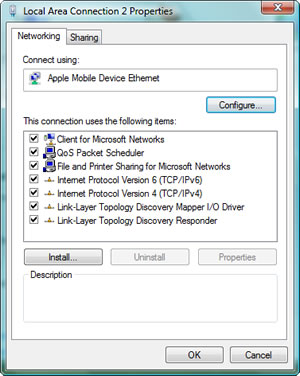

Picture. Apple Mobile Device Ethernet is set to obtain IP address automatically from DHCP server.
|