Home Networking Guide : Connecting Peripherals
Wireless Connection is connection without wires or cables. It can
use infrared light or radio waves (RF). The types of wireless interface are as
follows:
IrDA.
A standard for wireless communication using infrared as a
medium. It supports data rate of 115 kbps (SIR), 4 Mbps (FIR), 16
Mbps (VFIR). Most notebook computers come with built-in IrDA
adapters. A desktop PC usually needs an external IrDA adapter with USB
connector. Using IrDA requires a
line-of-sight (LOS) position between IrDA adapters.
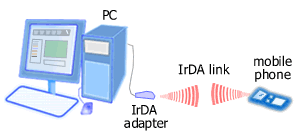
Figure: Connecting a mobile phone using
infrared
Bluetooth.
A cable replacement technology that uses radio
operating in the ISM band (2.4 GHz). Bluetooth
version 1.1 and 1.2 support data rate of up to 1 Mbps, while version 2.0
with EDR (Enhanced Data Rate) can reach 3 Mbps. Most Bluetooth adapters available
today are of version 1.1 or 1.2. Bluetooth needs time for device
discovery and pairing when starting a connection. But even though
the connection setup takes longer time than IrDA, it has advantages
in that it does not require devices to be in LOS, its beam reaches longer distance and
it can pass through solid
barrier like wall.
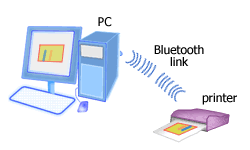
Figure: Connecting a printer using Bluetooth
Besides IrDA and Bluetooth, Wi-Fi which was designed for creating a wireless LAN started
to appear as one of interfaces in peripherals and portable devices. It can be found on printers, digital cameras, PDAs and smart phones.
But in this usage scenario, Wi-Fi function is limited by the low power consumption requirement of those devices.
| Connecting Peripherals |
| Wired |
Serial (COM) port,
PS/2 port, parallel (LPT) port, USB, FireWire |
| Wireless |
IrDA, Bluetooth, Wi-Fi |
|
|
|