Step-by-step Instructions
In this example, the first computer will share its Internet connection,
therefore it will become the ICS (Internet Connection Sharing) host. The second computer will connect to
the Internet via the first computer, therefore it will become the ICS client. If
one of your computers is running a previous version of Windows, the computer
running Windows XP must become the ICS host.
In the first part, the direct connection will be created using
the Network Setup Wizard. In the second part, it will be
configured manually via Network Connections folder.
In Windows XP, you must be logged on to your computer as an administrator to complete the
step-by-step instructions below. If you are not sure, check it from User
Accounts in Control Panel.
Part One : Direct Ethernet connection setup using the Network Setup Wizard
Setup on the first computer (1)
1. Open the Network Setup Wizard, and then click Next.
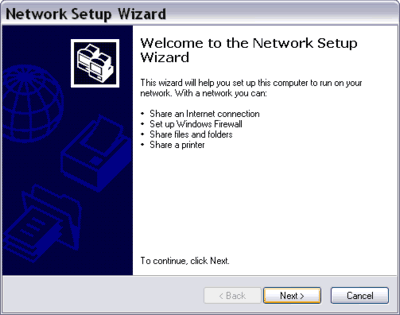
2. In "Before you continue...", you are reminded to make
sure that you've installed network cards, modems, and cables, turn on
all computers, and external modems connect to the Internet. Click
Next.
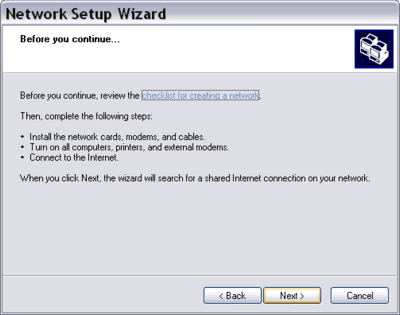
|